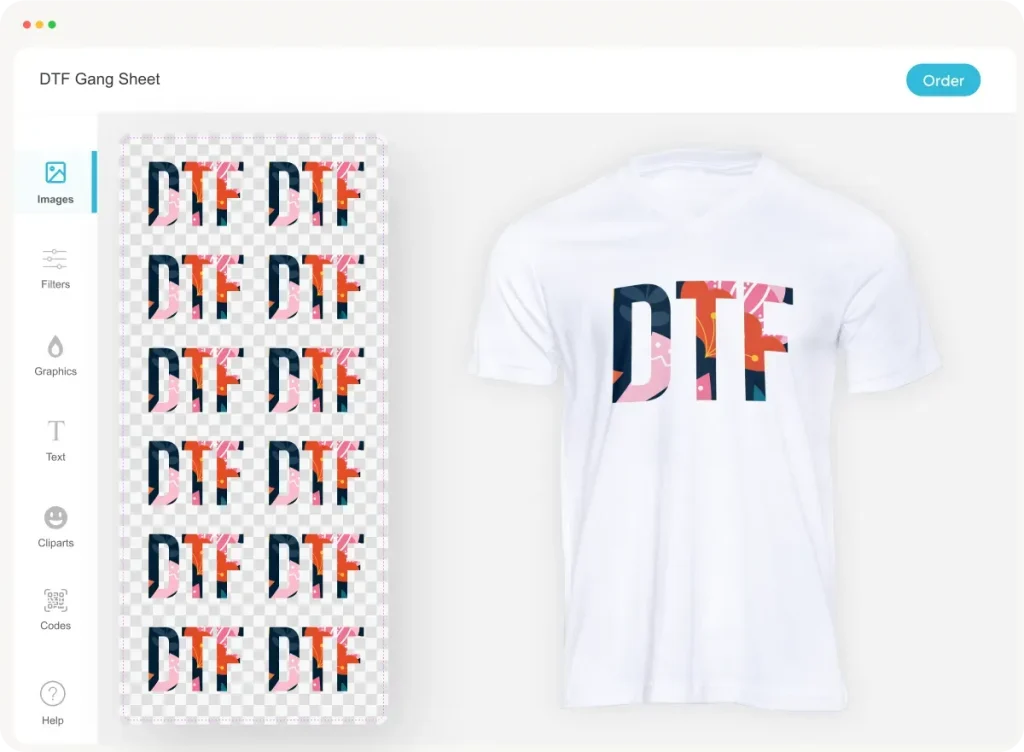The DTF gangsheet builder is a game-changer in the world of Direct to Film (DTF) printing, allowing enthusiasts to optimize their designs for custom apparel with remarkable efficiency. This innovative tool enables users to arrange multiple graphics on a single sheet, cutting down material waste and enhancing productivity. If you’re eager to dive into the vibrant realm of DTF printing, understanding how to effectively set up your DTF gangsheet builder is essential. In this guide, we will explore step-by-step methods for configuring your printer, utilizing DTF software tools, and implementing gangsheet layout tips to achieve stunning results. With a solid foundation in these practices, you’ll be well on your way to mastering the art of custom apparel printing.
When we talk about the process of setting up a DTF printing template, commonly referred to as a gangsheet builder, we’re stepping into a realm that reshapes how designs are transferred onto fabrics. This technique, often associated with custom textile printing, allows businesses to maximize their canvas space by placing multiple designs strategically on one sheet. Whether you’re a seasoned professional or new to the world of custom designs, the foundational principles of utilizing DTF printing resources, alongside effective software solutions, can significantly elevate your output quality. Furthermore, mastering layout strategies not only streamlines production but also ensures cost-effectiveness, making it an appealing option for any apparel enthusiast. Embracing these techniques enhances your ability to create eye-catching, high-quality products in the competitive custom apparel market.
Essential DTF Printing Guide for Beginners
If you’re new to the world of Direct to Film (DTF) printing, understanding the fundamentals is essential to ensure you get the best results for your custom apparel. DTF printing has become a popular method for creating vibrant and durable prints due to its versatility and cost-effectiveness. The DTF printing guide often starts with selecting the right equipment and materials, ensuring that your process is smooth from start to finish. This guide covers everything from design preparation to the final print, offering newcomers a clear path to follow.
In addition to understanding the basic principles of DTF printing, utilizing high-quality DTF software tools plays a critical role in streamlining your process. Software options designed specifically for DTF, such as CADlink and Film Maker, allow for greater control over your designs and layouts. These tools can help you optimize your designs for gangsheet printing, making the most of every sheet and eliminating waste, which is crucial for maximizing your returns.
Key Software Tools for DTF Printing
Choosing the right software is a pivotal step in your DTF printing journey, influencing not only the design quality but also the efficiency of your workflows. Available software options vary widely, from general graphic design programs like Adobe Illustrator to specialized DTF software that simplifies the printing process. Programs like Film Maker are particularly beneficial as they are tailored for the unique requirements of DTF printing, allowing users to create complex designs while ensuring that specifications for print quality are met.
Moreover, efficient DTF software tools will facilitate proper gangsheet layout planning. By providing templates and alignment tools, these programs streamline the arrangement of your artwork, ensuring you can effectively utilize your materials without unnecessary waste. A well-planned layout can significantly reduce costs and enhance productivity, as you prepare several designs all in one go. Thus, investing in quality software is not just advisable but necessary for anyone serious about DTF printing.
Tips for Setting Up Your DTF Printer
Setting up your DTF printer is a crucial step that can influence the quality of your prints. Begin by following the manufacturer’s instructions meticulously, ensuring that the printer is configured correctly. This means properly loading the ink, calibrating the print heads, and adjusting any necessary settings for temperature and speed. Each printer model may come with unique setup requirements, and understanding these from the start will save you from potential issues during the printing process.
Another key aspect to consider is the preheating of the rollers, which is often overlooked. Proper preheating can lead to much better ink adherence and distribution, resulting in more vivid and high-quality prints. If you neglect this step, your printed designs may suffer from flaws such as blotchiness or even fading. Ensuring your printer is set up optimally before moving to the printing stage is essential for success in the custom apparel printing business.
Maximizing Your Gangsheet Layout
Creating an effective gangsheet layout is one of the most critical factors for optimizing your DTF printing. By arranging multiple designs strategically on a single sheet, you can maximize the use of your transfer material and minimize waste. Utilize grid layouts and alignment tools available in DTF software to help ensure that the spacing is even and designs are aligned perfectly. This careful planning not only saves on materials but also contributes to the overall quality of the prints.
Additionally, consider the size and scale of each design. Adjusting your artwork to fit within the dimensions of your gangsheet ensures that every inch is used wisely, which can be particularly beneficial when working with larger orders where efficiency is key. Maximing space not only improves the print yield but also allows for more creativity in your design process, enabling you to experiment with various patterns and styles in an economic way.
Understanding Post-Processing Techniques
After producing your DTF prints, post-processing is a critical step that should not be overlooked. Proper curing of your prints ensures that the designs will adhere well to textiles and maintain their integrity over time. Allow your prints to cure thoroughly on the transfer film before handling, as this step is vital for longevity and vibrancy. The curing time may vary depending on the type of inks and materials used, so pay attention to the manufacturer’s recommendations.
Moreover, post-processing techniques can further enhance the final product. Practices such as heat pressing the printed transfers at the correct temperature and pressure settings are essential for achieving the best results. This not only helps the print stick better onto the fabric but can also contribute to the overall feel and durability of the apparel. By mastering these post-processing techniques, you can elevate the quality of your custom apparel, ensuring customer satisfaction.
Recent Innovations in DTF Printing Technology
DTF printing technology is constantly evolving, introducing innovations that enhance both the quality and efficiency of the printing process. Recent advancements have led to the development of new inks that offer greater flexibility and durability. These inks not only result in impressive colors but also withstand the rigors of washing and wearing, a critical aspect for custom apparel that is meant to last.
Furthermore, software advancements have made gangsheet management easier and more efficient than ever before. Enhanced tools enable users to optimize their designs in ways that were previously difficult, allowing for greater creativity while reducing the potential for waste. As new technologies come into play, staying updated on the latest trends ensures that you remain competitive in the rapidly growing DTF printing market.
Frequently Asked Questions
What is a DTF gangsheet builder and how does it improve custom apparel printing?
A DTF gangsheet builder is a tool that allows users to arrange multiple designs on a single sheet for Direct to Film (DTF) printing. This method significantly reduces materials waste and cost while enhancing the efficiency of custom apparel printing by maximizing the print area.
How do I choose the right software for my DTF gangsheet builder?
When setting up your DTF gangsheet builder, opt for software that caters specifically to DTF printing, such as Film Maker or CADlink, for their user-friendly interfaces. Adobe Illustrator and CorelDRAW are also popular choices for their robust capabilities but may have a steeper learning curve.
What are some gangsheet layout tips for optimizing DTF prints?
To optimize your DTF prints using a gangsheet layout, strategically arrange your designs to utilize the full printable area. Use tools that provide grid layouts to ensure precise spacing and alignment, which helps minimize waste and improve print quality.
How do I properly set up my DTF printer for gangsheet printing?
Set up your DTF printer by referring to its manual for configuration details. Ensure the rollers are preheated and that you have properly loaded ink. Correct printer setup is essential to achieve high-quality prints from your DTF gangsheet builder.
What are the testing settings I should be aware of when using a DTF gangsheet builder?
When using a DTF gangsheet builder, conduct test prints to check for color accuracy and detail. Adjust settings such as temperature, printing speed, and ink density as necessary, as these factors can greatly affect the final output quality.
What post-processing techniques should I follow after printing with my DTF gangsheet builder?
After printing, allow your DTF prints to cure properly before handling them. This step is crucial for ensuring the longevity and quality of the designs when applied to fabrics, maintaining the integrity of your custom apparel.
| Step | Description |
|---|---|
| 1. Choosing the Right Software | Select software like Adobe Illustrator, CorelDRAW, or specialized DTF programs like Film Maker and CADlink for optimal design capabilities. |
| 2. Prepping Your Designs | Ensure artwork is high-resolution (300 DPI), organized into layers for different colors and effects to avoid pixelation or errors. |
| 3. Optimal Layout Planning | Strategically arrange designs on the gangsheet to maximize the print area and minimize waste using grid layout tools. |
| 4. Printer Configuration | Follow the printer’s manual for setup, ensuring preheating the rollers and correct ink loading for quality outputs. |
| 5. Testing Settings | Conduct test prints to check color and detail accuracy; adjust settings like temperature, speed, and density for improvements. |
| 6. Producing the Final Print | After testing, maintain a clean workspace and use high-quality transfer film for the final prints, ensuring optimal results. |
| 7. Post-Processing Techniques | Allow prints to cure properly before handling to ensure durability and integrity when applied to fabrics. |
Summary
The DTF gangsheet builder is an essential tool for anyone venturing into the custom apparel business. By optimizing the printing process with advanced technologies and effective preparation techniques, you can achieve high-quality prints that impress your customers. This detailed guide takes you through the pivotal steps from selecting the right software to implementing post-processing techniques, ensuring every aspect of the print process is covered. Whether you are a beginner or looking to refine your setup, mastering your DTF gangsheet builder will empower you to produce stunning designs that stand out in the competitive apparel market.